Adding New Users
Initially, a single user is authorized to use a new IBM Power for Google Cloud subscription, this is the same user that completed the sign-up process. Additional users will need to be authorized to login to IBM Power for Google Cloud. Authorization requires the following.
- A Google Cloud Project linked to a Google Billing Account with an active IBM Power for Google Cloud subscription
- A User with a Google Cloud Identity
- Google Cloud IAM Roles that grant the User access to the IBM Power for Google Cloud Marketplace solution.
- The Account ID for your subscription. This requires an existing user. See locate your Account ID
Assign the new user the Editor IAM Role in the Google Cloud Project associated with the IBM Power for Google Cloud Billing Account.
NOTE: The Editor Role can be removed after the user has been authorized for IBM Power for Google Cloud. Converge recommends using a dedicated Google Cloud Project for authorizing users to access the IBM Power for Google Cloud Marketplace Solution. More about IAM Roles for Google Marketplace solutions can be found here. A restricted set of IAM permissions is under development.
The new user must navigate to the IBM Power for Google Cloud Marketplace solution using the link below. Ensure the correct Google Cloud project is selected.
NOTE: The Google Cloud project must be linked to a billing account where the IBM Power for Google Cloud plan/subscription has been purchased.
https://console.cloud.google.com/marketplace/product/ibm-sg/ibm-power-cloud-for-gcp
The Marketplace interface should show “Manage on Provider”. If “Manage on Provider” is not shown, verify the correct Google Cloud Project and IAM Roles are assgined.
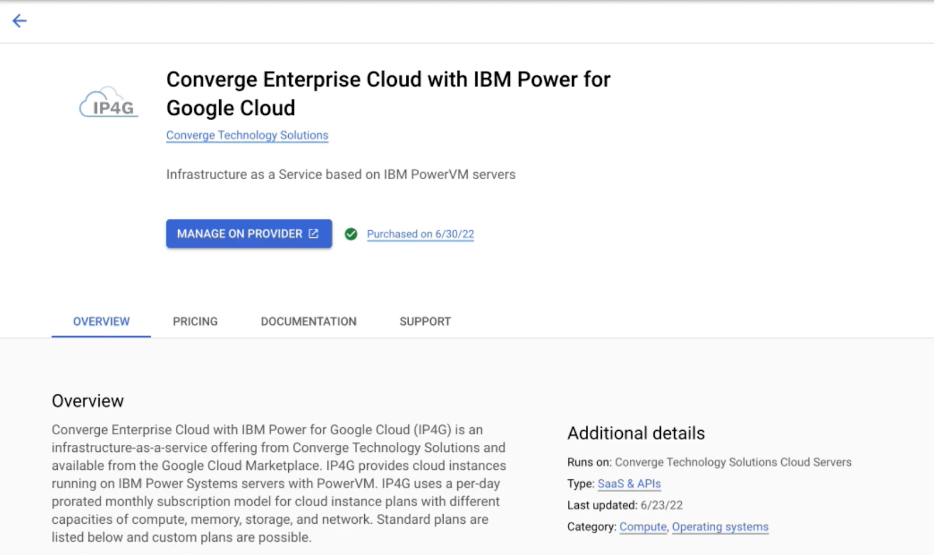
After the new user clicks “Manage on Provider” they will be prompted to sign into their Google Cloud Identity. Once logged in, they will receive a login error from IBM Power for Google Cloud. The user is now pending authorization. Open a Google Cloud support request with the following content.
“We have granted a new user the appropriate IAM Roles and they have authenticated to IBM Power for Google Cloud using the MANAGE ON PROVIDER button. Please authorize [username@domain.com] for [Account ID]”
To add a ticket, see Create a Support Ticket